Video Format and Technical Information
IGTV is thinking for the consumption of videos in VERTICAL format, you can upload them horizontally but you would be forcing your audience to rotate the mobile in order to consume your content and this is NOT the goal of the video platform.
Dimensions for IGTV videos
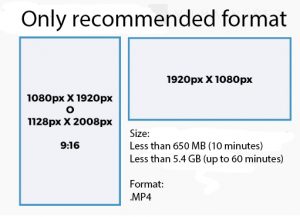
Mini tutorials and tips for using IGTV
Share the direct link to your IGTV videos
From IGTV or by going to https://www.instagram.com/YourUser/channel/ (from the computer) you can get the direct link to your videos to share them on another channel.
How to upload videos to IGTV from your computer
You can upload your videos from the IGTV application but let’s be honest, if you are going to edit your video on the computer it is easier to upload it from your browser (eg: Chrome) than having to put it in Dropbox, download it to your mobile and then upload it to IGTV.
To upload the videos from your computer you just have to enter the following link https://www.instagram.com/tv/upload.
From there you will be able to upload videos of more than 10 minutes and in a more comfortable way than from your mobile.
How to edit the description and title of your IGTV videos
You can NOT edit the title or description of your videos from the mobile application.
However, from your computer and once you are logged in with your Instagram profile you will be able to enter the IGTV tab, select your video and edit it to finally change the title and description.
Optimize your videos with a good title and description

If you want to get more results with your IGTV content strategy I recommend the following:
- Add a short title to prevent it from ever being cut, neither on IGTV nor on Instagram notifications.
- 21 characters for Instagram notification
- 33 characters for IGTV application
- In the description divide the content by lines but DO NOT exceed 25 lines because otherwise people will have to scroll.
- In the description add links to your website and hashtags (both are clickable).
- Use your own hashtags to link your IGTV videos to one or more publications of your Instagram.
Use the stories to get more IGTV traffic.
Only accounts with more than 10,000 followers can add links to their stories.
However, with IGTV any Instagram profile (regardless of the number of followers) can link a story to an IGTV video.
How to analyze the results of your IGTV videos

From the mobile application you will be able to see the analytics of each video you upload. For me the most interesting thing is the graph of the percentage of video that have consumed the viewers.
To see the analytics you have to go to your video and click on the three points to finally choose the Insights option.
The metrics you can see are as follows:
- Number of views
- Number of likes
- Number of comments
- Retention percentage
Apps to edit videos from your mobile
From the computer you can use the application of your choice (Adobe Premiere, Camtasia, ScreenFlow, iMovie, etc.).
Now, as IGTV is designed to be managed from the mobile and not just from the computer I want to share some applications that can help you when making basic edits (cuts, add text, filters, collect videos, etc.).
- Videoleap | Enlight makes great applications, the one I use to edit images is theirs. In this case you can edit and mount videos easily and quickly. You have many functions like with VideoShop. IMPORTANT: To upload videos to IGTV use the format 9:16
- VideoShop | With this application I can add subtitles, texts and music, cut videos, put slow parts, and so on.
- iMovie for those who have iOS
- Quik | The GOPRo application that you can use even without this camera. Download at: iTunes | Google Play.
Tips for editing videos
To create a video in portrait format from your computer you have different options:
- Work it in landscape format and then flip it with tools like Quicktime
- Work from the beginning with the portrait format. With Camtasia, ScreenFlow, Adobe Premiere, and any good video editing application, you can create a workspace for your video as much as you want. Ex: 1128 x 2008px.
Recommendations for IGTV

To conclude this guide I would like to leave you some recommendations for the strategic use of this platform.
- Follow the main content creators and analyze how they share videos and what techniques they use. They are very creative and work hand in hand with Instagram to offer the best content.
- Always upload a personalized cover of your videos. My recommendation is that you make an image (1128 px X 2008px) and upload it. You can create the cover with Photoshop or Canvas.
- If you are going to send yourself a video to upload to IGTV from your computer DO NOT do it through messaging applications that compress the quality of the videos. Do it with Dropbox, Google Drive or AirDrop if you have iPhone & iMac.
- In the videos always leaves a margin.
- Export your videos to the highest resolution whenever you can.
- If you’re not sure what content to publish, start by trying out different videos. Example: questions and answers, tutorial and motivational video. Analyze which one works best. You can also start with a video presentation.
- Don’t forget to encourage interactions, ask your viewers to leave you comments, tag their friends, etc.
- Promote your IGTV videos on Instagram and other social networks to get the maximum number of views.
- Try different duration for your videos and analyze what your audience prefers. For my 1 to 5 minute videos they have more pull than long (now in the beginning).


Hmm it looks like your website ate my first comment (it was extremely long) so I guess I’ll just sum it up what I submitted and
say, I’m thoroughly enjoying your blog. I too am an aspiring blog blogger but I’m still new to the whole thing.
Do you have any helpful hints for inexperienced blog writers?
I’d definitely appreciate it.
It’s remarkable designed for me to have a web page, which
is good designed for my knowledge. thanks admin
Hi I am so glad I found your web site, I really found
you by error, while I was looking on Bing for something
else, Anyhow I am here now and would just like to say thank you for a
remarkable post and a all round interesting blog (I also love
the theme/design), I don’t have time to look over it all at the moment but
I have saved it and also added your RSS feeds, so when I have
time I will be back to read much more, Please do keep up
the great work.
Most students do not know what a counter argument
is or what it should really be utilized for in an essay.
It is really no wonder numerous people do not know how to produce a counter
argument. Will not get worried about it much too much although.
Finding out the counter argument indicating and its utility is easy.
The moment you comprehend what this paragraph needs to accomplish in your essay,
composing one must be much too complicated.
In any case, we will guide you by means of all the things, together with how to compose a counter
argument paragraph that will increase price to your essay.
So, What Is a Counter Argument? Let’s start out with.
Wonderful web page you hage right here, i do concur onn some points however, but not all.