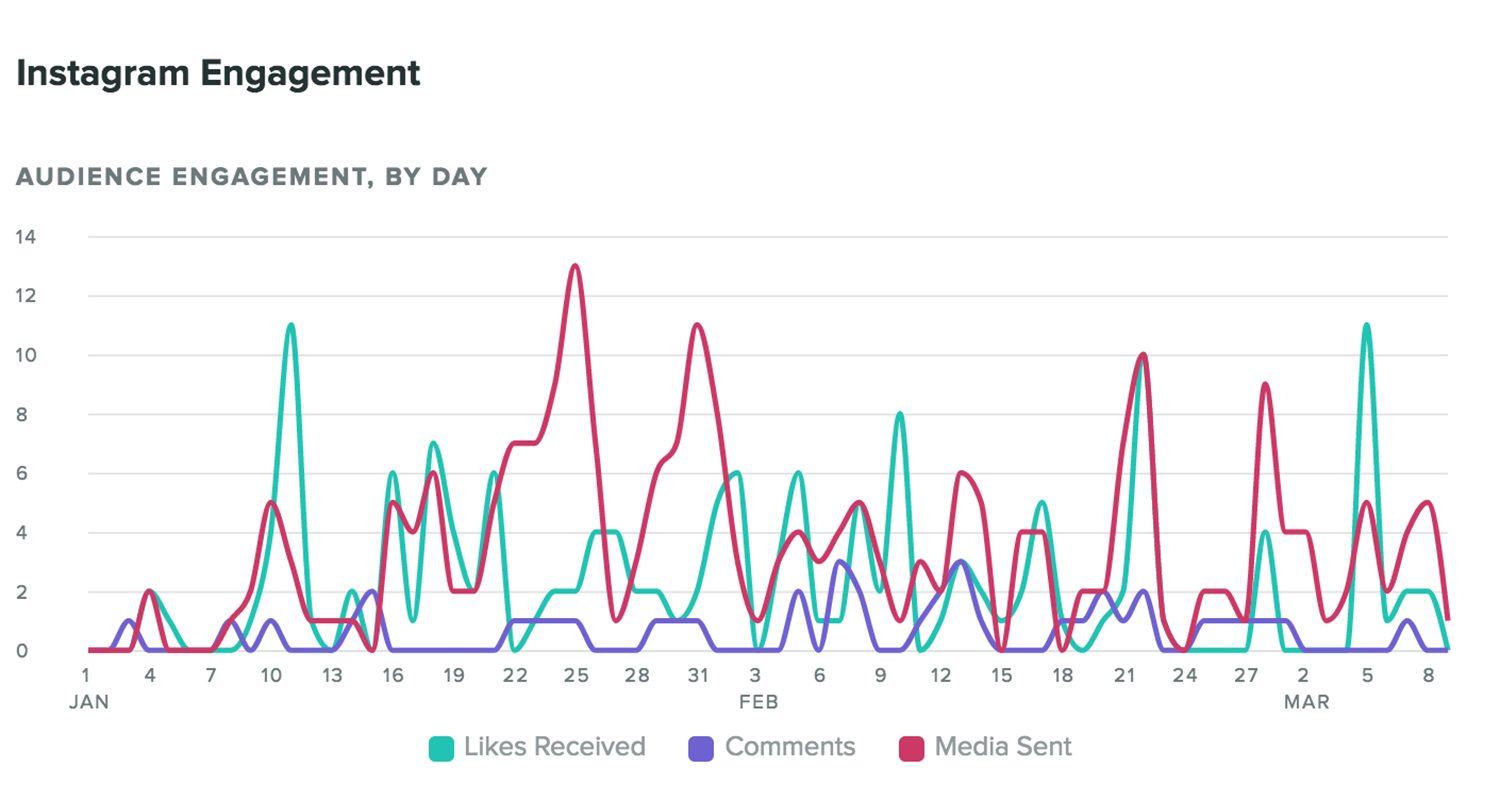How To View Instagram Statistics And Interpret Them In Your Strategy?
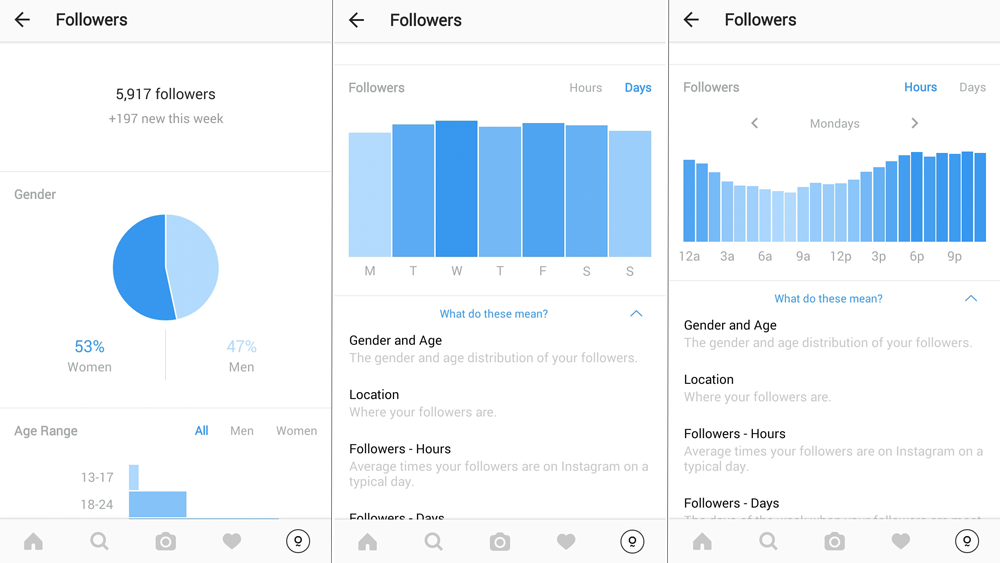
Knowing where and how to view Instagram statistics goes beyond exalting our ego with likes. Knowing them and, above all, interpreting them, helps us to know if the strategy we are applying in our brand works, where it needs to be improved and what we should promote. Instagram Statistics (Part I)
If you have a business Instagram profile you know that this is a social network:
- Very grateful, for the high engagement.
- Laborious, for the high demand in the quality of the visual contents that are published.
- It requires a lot of dedication, because Stories are key to the development of your strategy.
Therefore, measuring and analyzing the results we obtain in it are more than justified. So much effort deserves to be interpreted to maintain or redirect tips of our planning, to know if we are achieving our goals.
Today I tell you where you can find these statistics, how to measure them and how to draw useful conclusions for your business from them.
How to activate your Instagram statistics?
The first thing you need to know is that only Instagram company profiles have access to Instagram statistics. Which one do you have?
You can tell them apart at a glance. You have the buttons:
- Promotions.
- Call.
- Email Address.
If they don’t show up, you have a personal profile. Read the post I just recommended and go to the company profile
How can I see Instagram Statistics?
Currently, Instagram shows you 4 types of strategy:
- Generals of your profile
- About your publications
- References to your Stories
- Related to your videos on IGTV
I’m going to show you one by one, every detail, so you can learn how to interpret them and apply the results to improve your Social Media strategy.
1. General Instagram Statistics
In this group of values you will find data about your profile, not about your content, as happens with the others.
What should you look at here?
Number of Publications
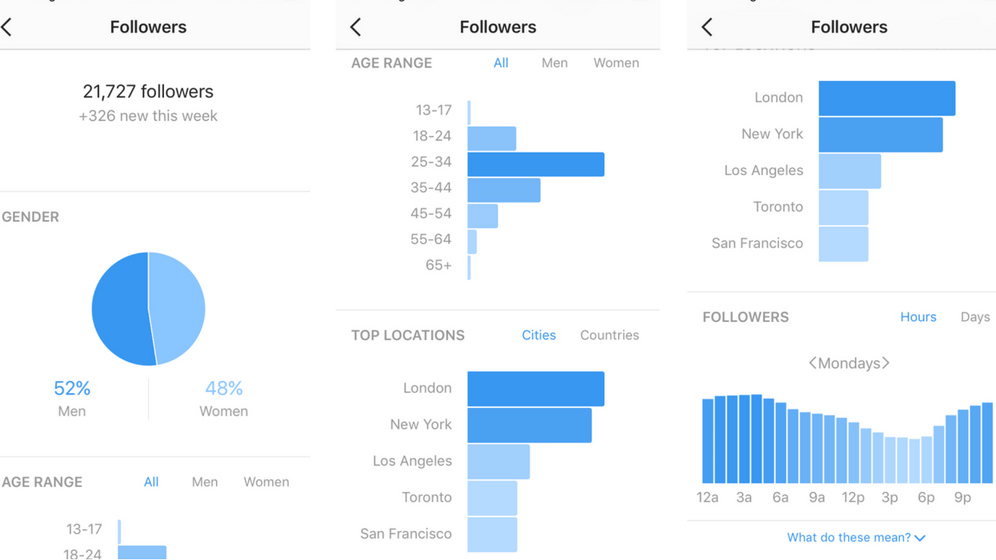
You have them in your bio.
Is it necessary to have many, few? As always in Online Marketing, it depends on the weight that Instagram has in your business strategy.
I recommend you not to have less than 2 publications in your feed, but you can get to 1 daily if you want to leave a strong footprint here.
The important thing here is that you have a coherent relationship between the number of publications and your number of followers.
If the first is higher than the second, rethink the contents, because you are doing something wrong.
Followers vs Following:
The next two metrics you have are the followers you have and the ones you follow. They are in your bio.
Is it better to have the first one higher? Yes, but I’ll tell you the same as for Twitter:
- More followers than following.
Yes, this is ideal, but I’m not in favour of having it very unbalanced. This gives you a reputation, but if they are not approximate values you can sin from showing a very inbred brand image that only looks for itself. This does not like anything and I do not recommend it.
However, it is not convenient for you to return the follow to all those who follow you. Think about doing it with your clients and, of course, with the accounts you like. Because Instagram, is to enjoy their images! ?
- Fewer followers than followed.
No, don’t do this if you’re working on your personal brand or your business. This imbalance is not good either. The image would be the opposite of the previous case. We don’t want to project a sensation of being tiny in the spectrum of your niche.
Content
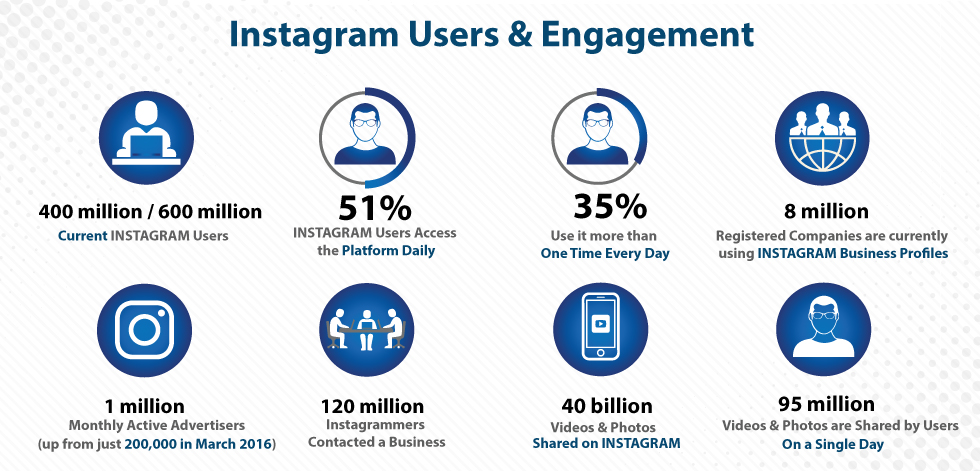
Don’t confuse this metric with the Instagram statistics for each of your publications. These are generic, from the last 7 days. The others are from each of your publications and I explain them a few lines below.
From your Bio, go to the top right corner and click on the 4 stripes. Then click on “statistics”.
In the contents section we find different values:
- Number of publications you have made (including Stories and IGTV).
- Publications in your feed. Sorted by the number of impressions they have had. (Here Instagram gives you a Call To Action for you to create a new one).
- Publications in your Stories of the last 24h. (You have another Call To Action to create one).
- Promotions (ads) that you have made, with their corresponding Call To Action, of course.
If you click on each of these images, it will give you the specific values of that publication (patience, I’ll tell you right away).
Activity
We continue in the statistics option of your company profile. Here the data you find are (remember that they correspond to the last 7 days):
- Interactions. They are the actions that other users carry out in your account. In other words, with these values you can take the pulse of the interest you arouse in others as a brand. Write them down week by week (always on the same day) so that the information you collect is comparable.
- Visits to your profile. Reflects the number of people who have visited your profile. How much curiosity do you arouse in other followers of the network?
Discovery
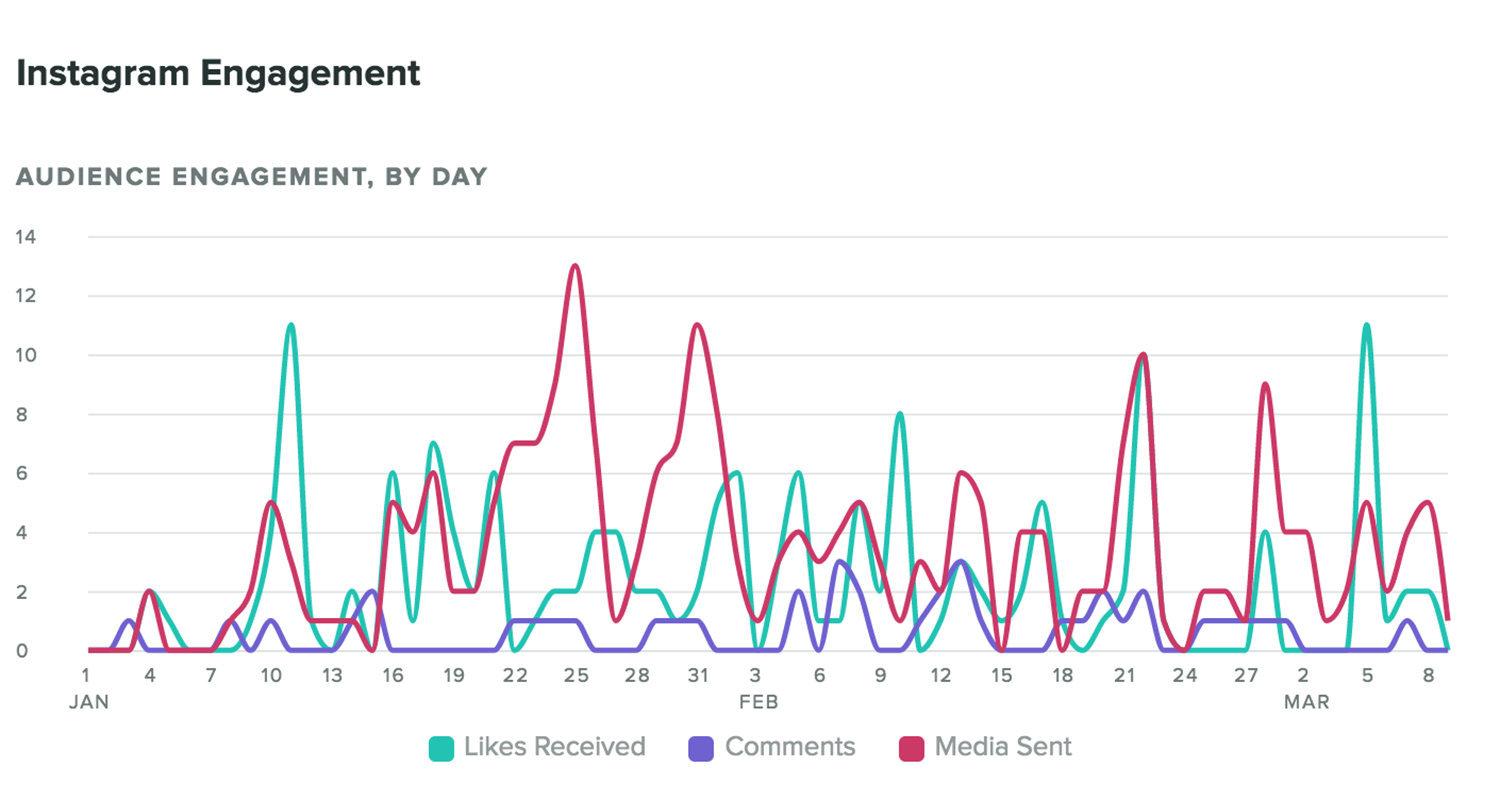
The discovery are the different statistics that Instagram offers you about how many people see your content and where they have seen it. There are two remarkable metrics:
- Reach. It is the number of unique people who have seen some of your publications. Keep in mind that Instagram warns that this value is estimated, so always take it in quotation marks.
- Impressions. This is the total number of times any of your publications have been viewed. Keep in mind that the same user may have viewed them more than once. Therefore, this figure must always be greater than or equal to the scope.
It is good that these values are high, you can imagine. They have to do with the visibility of your brand and the more you reach, the better, the more users you will have reached.
The important thing is that the content fits your target so that you see who you want.
Audience
The audience is the third section you can find on your smartphone when you go to Instagram statistics.
This is where you can see what your followers are like and if they fit your target audience. Always keep in mind that the way to achieve this correlation is in the type of content you publish. Adjust it to them, think for their benefit, not the self-centered growth of your account.
First you find the number of followers you have grown (or decreased) in the last week (this is the period the network measures, keep it in mind all the time).
- Highlights. In this section you see the cities and countries where your followers are. The reflection is clear: does it fit the audience you are addressing?
- Age range. It shows you age groups and gender differentiation of your followers. The question you must ask yourself to interpret these values is the same as before.
- Sex. Are you looking for men, women or don’t you care? Check here what your followers are.
- Followers. One of the most common questions of any Community Manager is “what public time?” In this section is your answer. Check the days and times your followers connect. This is a very important value, because you already know that the Instagram algorithm rewards publications that have many interactions in their first hour of life.
You can continue reading at: Instagram Statistics (Part II)