Today I’m going to talk to you about one of the video platforms that is sticking most between video-bloggers. I’m sure you know what I mean, the famous Twitch, a website that is making YouTube sweat a lot.
- GameShow.
- xSplit GameCaster.
- Open Broadcast Software.
- Vmix.
- WireCast.
- Nightbot.
- StreamLabs.
- Bebo.
- TwitchTraker.
- Screen Stream Mirroring and IRLTV Live Video Streaming for Twitch.
If you’re not registered yet, I recommend you to do it now, so you get familiar with the environment. But if you are already a Twitch user I recommend you to keep reading these lines.
After having tried many applications to record videos I have developed a list with what I think are the 10 tools that should not be missing in your live Twitch, I have tried to cover all aspects, donations, bots moderation, tools all in one, and even tools to do direct from your mobile.
1. GameShow
Ideal for you to create your own transitions of scenes in real time and in very few instants.
In addition to its low CPU consumption, we must also highlight the fact that it is very easy to use, is a matter of drag and drop.
It allows you to start your twitch live in a few seconds, being able to customize with templates and widgets.
You can even add your own logo to the scenes. For dessert, it allows you to implement professional tools and HD recording in your live without major drawbacks.
2. xSplit GameCaster
It is powerful and simple, allowing easy access to recording features. You will be able to produce and personalize each phase of your live show with incredible effects.
From xSplit GameCaster you will have access to your webcam to show it during live.
Using plugins and other professional tools you will take your live performances to the next level. Finally, it also shows notifications of new followers and chat.
3. Open Broadcast Software
For those who are lovers of free software (and all the customization that this confers) this tool is going to enchant you. Compatible with Linux, Windows, and Mac.
You will be able to share your live shows with the whole world.
Thanks to the large number of integrated filters, you’ll have color correction, image masking, and more at your fingertips.
Although the best is undoubtedly its intuitive mixing system for audio.
4. Vmix
We’re now entering live production tools, and we couldn’t start without mentioning Vmix.
Being able to handle direct in 4K resolution thanks to the large number of 3D accelerators, without pulling the full capacity of the CPU.
Among its main virtues is the ability to manipulate different input sources even in different formats.
It has 13 beautiful transition effects ideal for keeping the right rhythm of emotions during your live.
5. WireCast
Continuing production we bring you WireCast. This tool is all you will need if you have different devices in your setup.
It can combine different input sources even if they come from devices such as iOS devices, capture from your computer, cameras, etc.
The number of animations and transitions is almost infinite, so customization is the order of the day.
We can’t stop talking about WireCast without highlighting the simplicity with which it collects video from multiple platforms.
It will allow you to create quite personalized quality content with its animations, transition effects, and live camera changes.
6. Nightbot
Nothing more annoying than spam… and more with what it costs to mount a direct.
That’s why we recommend you to use Nightbot as comment moderator.
In addition to that main function, you can also program messages, something ideal for promoting your social networks.
Another very nice feature is to create regular customers, that is, your most loyal followers will be able to moderate the chat and even publish links, in addition to other commands that you are willing to create.
7. StreamLabs
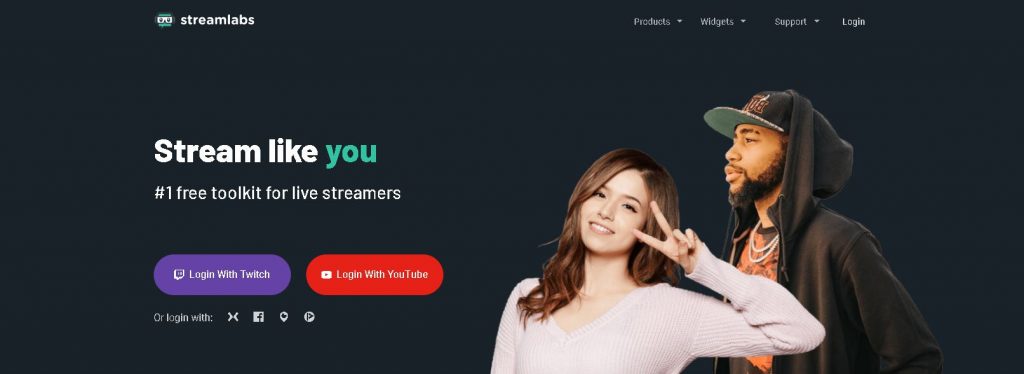
But since there is something to live from, we haven’t forgotten to mention tools for donations. Our recommendation for you is StreamLabs.
Since the creation of the “Bits” as a local currency in Twitch, which you can buy in Amazon, has raised a whopping 6 million dollars. So many users prefer to use it as a preferred method for donations.
However, they will see some of your profits drained into Twitch’s pockets, as the platform is left with a percentage between 25 and 30% for each donation.
But as the people at StreamLabs think of everything, they offer you other donation methods such as PayPal, Google Wallet or Cash.me.
There is no doubt that StreamLabs is the number one tool when it comes to live, not for nothing is used by almost 80% of the creators of live content Twitch and YouTube.
8. Bebo
What started as a social network is beginning to reinvent itself as “the best way to broadcast live on Twitch”, they want to completely replace Open Broadcast Software and Streamlabs.
Bebo promised he would have a well-integrated all-in-one, with payment management, chat, and more.
So far they haven’t disappointed and that’s why we’re recommending you. You can install the alpha version in Windows and start testing it.
We assure you that you will not be disappointed.
9. TwitchTracker

Like everything in life, if you don’t get a quantitative measure of the work you’re doing, you’ll never know how good or bad you’re doing. That’s why TwitchTraker, a tool capable of monitoring and analyzing all your activity in Twitch, and not only that, you can also analyze the accounts of other users.
Specifically provide the following information:
- Number of followers and subscribers you currently have.
- An average of how many viewers and followers you earn per month.
- The games you played the most during your broadcast.
A total summary, with detailed information about all the games played in each transmission and how long your transmissions last on average.
10. Screen Stream Mirroring and IRLTV Live Video Streaming for Twitch
With the BOOM given by Clash Royale since its launch in 2016, mobile games took a twist. So direct from mobiles is no wonder.
To make your life easier we’ll show you two tools to do direct from the mobile, one for Android and another for iOS.
Screen Stream Mirroring: (Android)
- Performance can be easily optimized
- Record the screen in high quality and sharing options are easy to use
- Has a timer to eradicate problems with the lock screen
IRLTV Live Video Streaming for Twitch: (iOS)
- Excellent editing tools and incredible optimization options
- Easy to set up, even if you are a newbie
- Transitions and graphics leave nothing to be desired


