In this article I will try to explain how to complete the Perfect Bio On Instagram.
As you know, taking care of every section of this social network can give you a greater boost of reach and better conversion to get followers.
In this case, the Instagram bio is one of the most important sections to get your visitors to become followers.
Not only does your content get you more followers, but your way of presenting yourself as well.
Creating a well-designed, eye-catching Instagram bio can increase your conversion rate.
You know that saying, “There’s no second chance to make a good first impression. On Instagram you’re going to have few opportunities and you need to take advantage of them.
1. What is Instagram Bio?

The bio on Instagram is the section that is displayed when you go to the profile section, and consequently, it is the section that is the presentation of our account and what our visitors see first.
In this section you can find our profile picture, username, name, bio, link, featured stories and below the publications.
In this section we explain to the follower who we are, what our publications are about, our dedication, where they can find us, etc.
This is all that the visitor will find by being part of our community and following us day by day.
2. How to put Instagram’s bio in several lines
Before explaining what to put at the top of the Instagram profile, a question many people often ask is how to put the Instagram bio on several lines.
You won’t leave a blank space at the end of each paragraph, as this produces an error and you can’t put in a line break.
3. Creating the Perfect Bio On Instagram
When entering an Instagram account profile, what the visitor wants to see is all the information in an organized, clear and accurate way.
Therefore, you should emphasize the following blocks that make up the Perfect Bio On Instagram:
3.1 Username
The account name is possibly the most important thing in the Instagram bio.
The process is similar to when you create a brand name. It should have the following characteristics:
- Specific
- Memorable
- Eye-catching
- Unique
- As short and simple as possible
3.2 Section name
This section is prepared to indicate the name of the brand.
But most users are using it not only for that but also to provide more information since it is a more important section than the rest.
It is displayed prominently (in bold letters) and is also the title shown in searches.
So in this section is usually added a descriptive title that highlights our identity and characteristics of the account.
3.3 Bio/description section
This section is considered as the description of your account.
Here you will have to explain in a summarized way the characteristics and specialties that make your account special, so your follower will be able to know what advantages he or she will have when following your publications day by day.
Sometimes Hashtags, Emojis or nice phrases are included to attract your audience in Instagram’s Bio since they highlight topics you are part of and inform in a closer, summarized and visual way the information you want to highlight, respectively.
3.4 Web link section
In the link section, you link to a page/website that is available.
This way any follower or person can quickly link to interesting contents outside Instagram.
In case you have a lot of valuable information outside Instagram, you can place and organize several links to one of the most successful Instagram applications like Linktr.ee.
3.5 Calls to Action Section
In this section you have a series of links/buttons that connect to your phone number, your email account or your address.
This way your follower has access to contact you in different ways.
3.6 Featured section (stories and IGTV)
Every time you post a video IGTV will be saved in this section. In addition, you can highlight the stories you consider important to your fans.
It is interesting that the stories you highlight are more important and valuable themes of your account: who you are, services you offer, latest events, products you sell, etc.
3.7 Publications section
We must also take care of the Instagram image exhibition, where as a whole it will form a presentation of what we want to convey.
Considering that Instagram divides its screen into 3 publications, there are several types of presentation of these publications:
3.7.1 Column publications
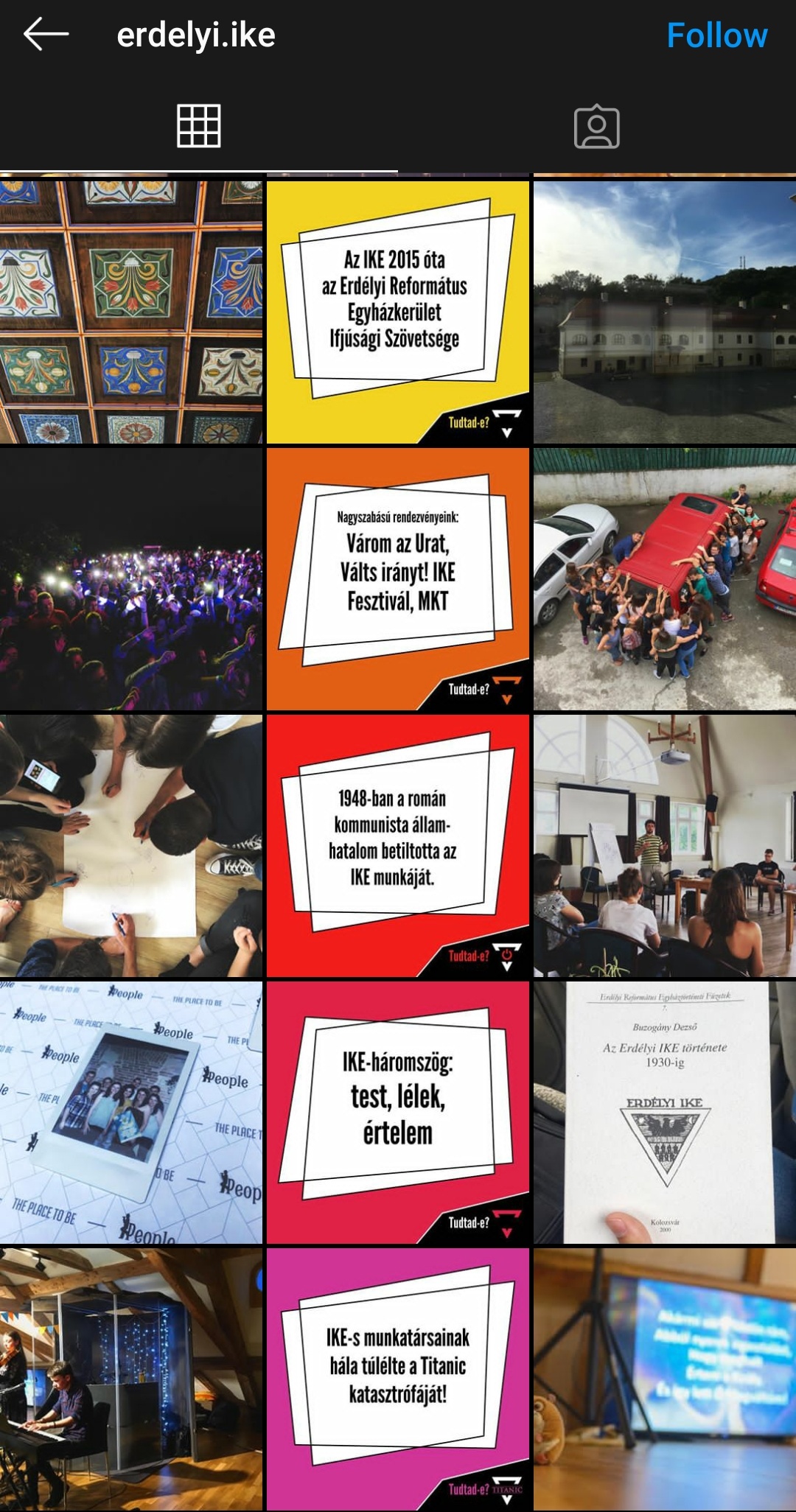
Try to make sure that every third publication always shows the same image format. You usually play with the types of posts (videos, images, text in images) or make the publications equal in filters or colors.
3.7.2 Alternative publications (chessboard type)
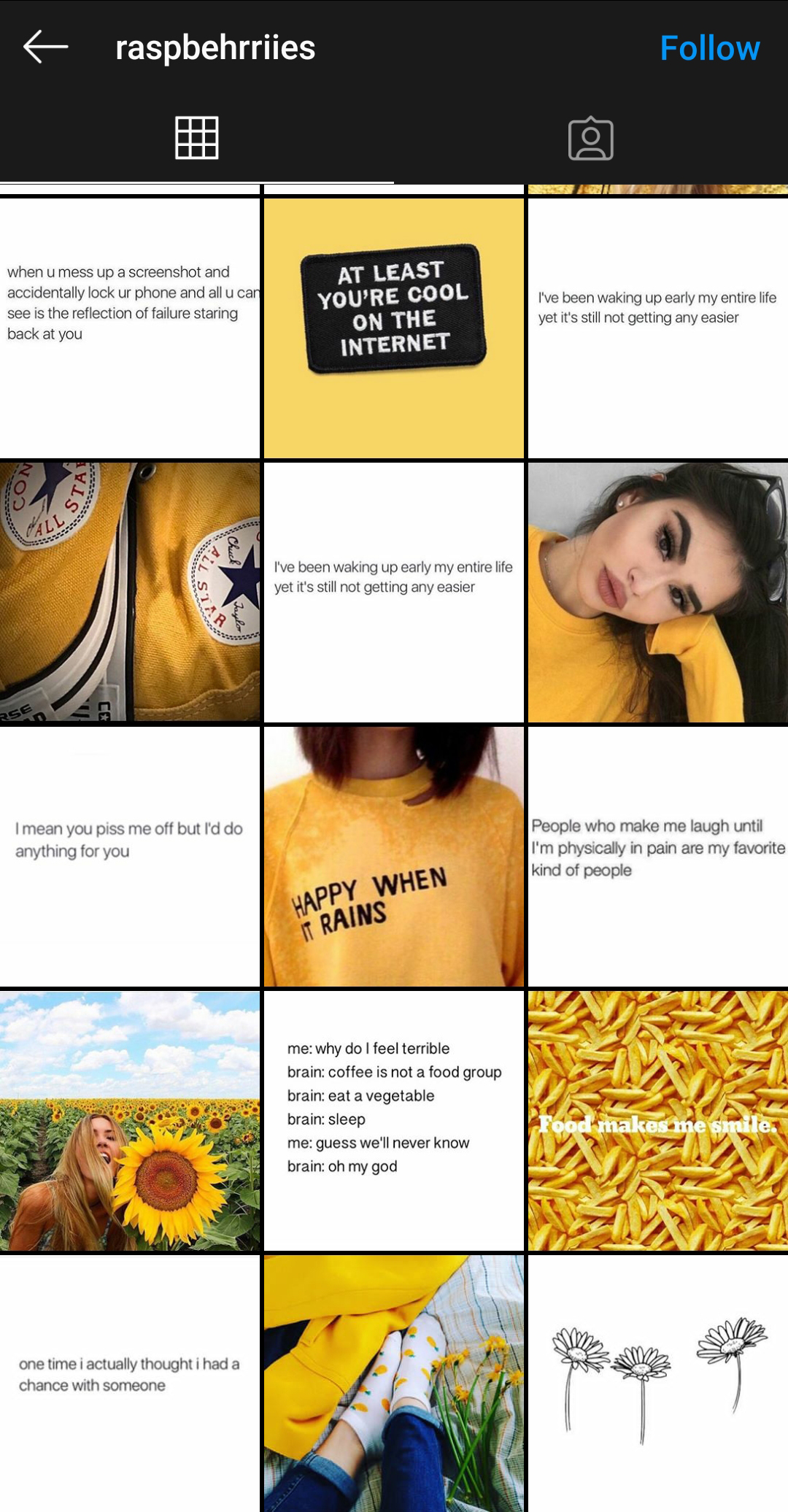
Try to make every two publications match in format, especially by making them the same in filter or color.
3.7.3 Block publications
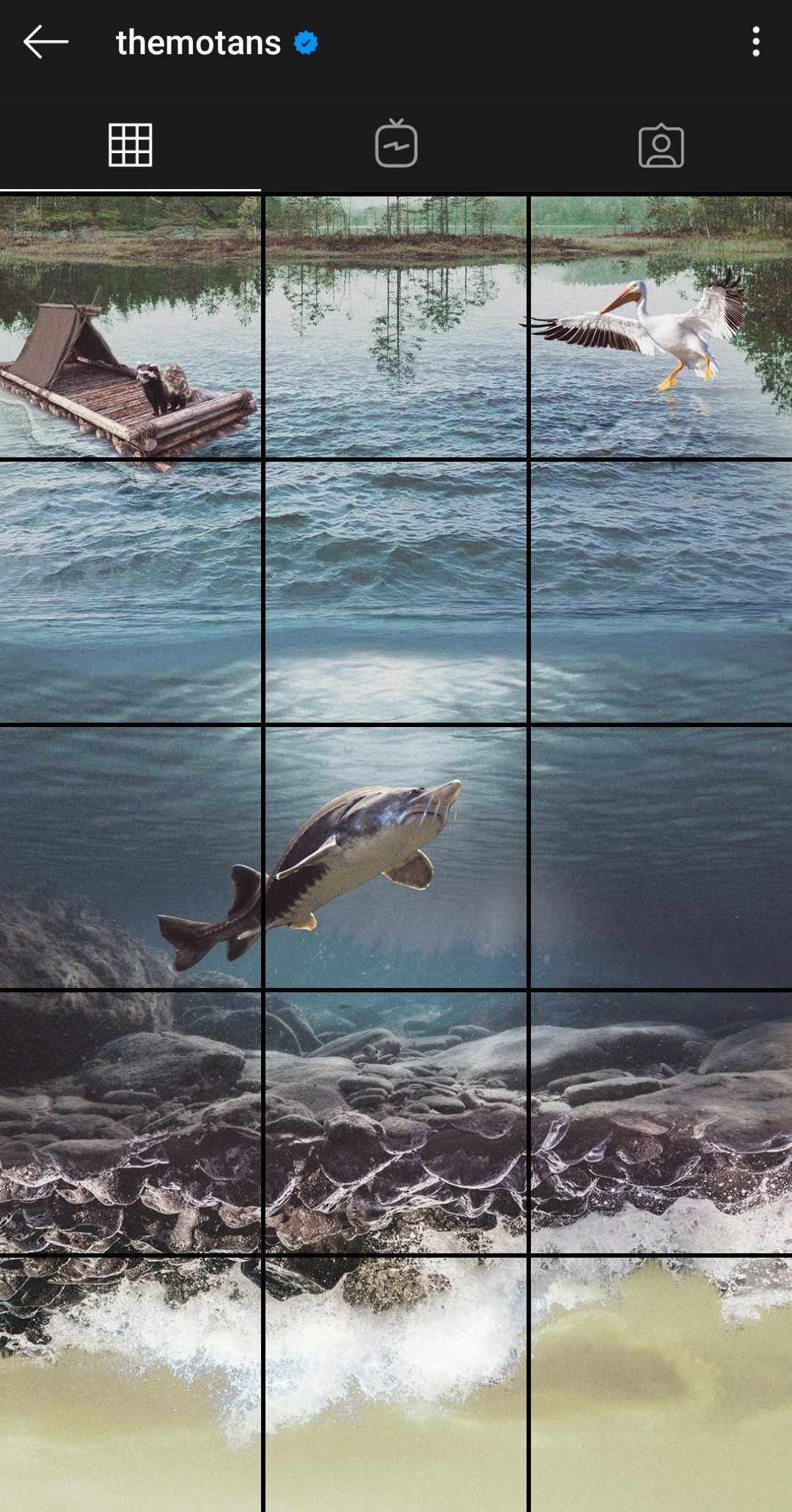
Try to make publications that are joined to other images (top or side) making them interpenetrate with each other either collage type or creating a homogeneity by colors or filters.
Finally, remember to summarize as much as you can. Try to be direct and clear in your objective to inform with what you want your follower to know.
And remember that Instagram’s bio has line breaks to make the information more organized and easier to read.
Did you like this article? You can share it with anyone who might be interested, and if you have any questions, don’t hesitate to ask me!

